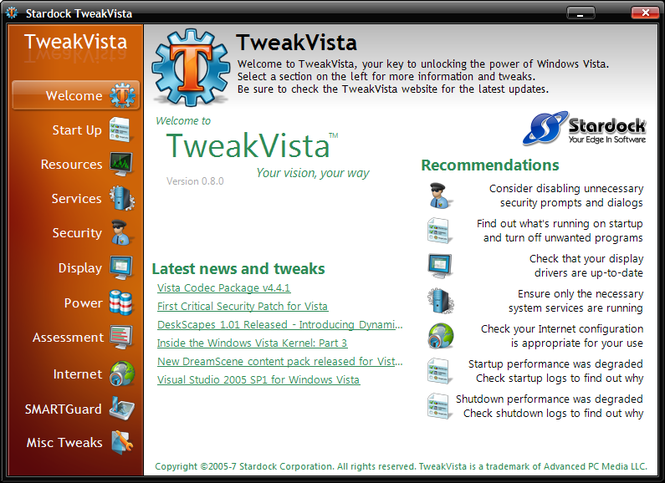TweakVista 1.01
Stardock’s TweakVista™ enhancement application helps you configure Windows Vista to meet your personal needs by improving performance.
Last update
19 Oct. 2007
Licence
Free to try |
$19.95
OS Support
Windows
Downloads
Total: 7,674 | Last week: 0
Ranking
#178 in
Tweaking
Publisher
Stardock Systems
Screenshots of TweakVista
TweakVista Publisher's Description
Microsoft has increased both the power and complexity of its popular Windows operating system with the release of Windows Vista. Stardock’s TweakVista™ enhancement application helps you configure Windows Vista to meet your personal needs by improving performance.
Unlike other power tools for Windows, TweakVista™ automatically prompts enhancement recommendations, offering easy “one click” updates to otherwise complex configuration changes. TweakVista™ is also safe to use. By utilizing Microsoft’s system-restore technology any changes you make can easily be rolled back. You can freely experiment with different settings without disabling your computer.
Features:
Performance Analysis – TweakVista provides the user with information about what processes are consuming your system’s valuable resources and allows you to change the configuration of Windows to only run the processes you need.
Recommendations – Performance enhancing tweaks that would specifically benefit your system configuration are offered with automation of the steps necessary to perform the necessary modifications. In addition, hardware upgrades are recommended that will give you the most bang for your buck.
Startup Analysis – By utilizing the startup monitor built into Windows Vista to analyze problems; processes that take longer to start or shutdown are flagged for review.
Process Identification – Leveraging the community, users can read and create information regarding each process currently running. When a user clicks on a program name TweakVista returns information about that process to help in deciding what to leave running and what to shut off.
TweakProfiles™ – After selecting how you want your system to work, TweakVista will allow you to save the configuration for future use. We know your computer wears many hats, so multiple profiles can be saved as well. For example you may want to save a bare bones maximum available memory configuration for gaming and a more feature rich configuration for day-to-day business.
Tomorrow’s Tweaks – We constantly review additional tweaks for inclusion into TweakVista. This means you are buying tomorrow’s tweaks today. And of course additional tweaks will be reviewed for safe use before being passed on to you.
Assessment Comparison – TweakVista allows the user to use Windows Vista's built in Assessment information to compare their computer against other TweakVista users. Data can be anonoymously uploaded and compard against averages and top scores.
Unlike other power tools for Windows, TweakVista™ automatically prompts enhancement recommendations, offering easy “one click” updates to otherwise complex configuration changes. TweakVista™ is also safe to use. By utilizing Microsoft’s system-restore technology any changes you make can easily be rolled back. You can freely experiment with different settings without disabling your computer.
Features:
Performance Analysis – TweakVista provides the user with information about what processes are consuming your system’s valuable resources and allows you to change the configuration of Windows to only run the processes you need.
Recommendations – Performance enhancing tweaks that would specifically benefit your system configuration are offered with automation of the steps necessary to perform the necessary modifications. In addition, hardware upgrades are recommended that will give you the most bang for your buck.
Startup Analysis – By utilizing the startup monitor built into Windows Vista to analyze problems; processes that take longer to start or shutdown are flagged for review.
Process Identification – Leveraging the community, users can read and create information regarding each process currently running. When a user clicks on a program name TweakVista returns information about that process to help in deciding what to leave running and what to shut off.
TweakProfiles™ – After selecting how you want your system to work, TweakVista will allow you to save the configuration for future use. We know your computer wears many hats, so multiple profiles can be saved as well. For example you may want to save a bare bones maximum available memory configuration for gaming and a more feature rich configuration for day-to-day business.
Tomorrow’s Tweaks – We constantly review additional tweaks for inclusion into TweakVista. This means you are buying tomorrow’s tweaks today. And of course additional tweaks will be reviewed for safe use before being passed on to you.
Assessment Comparison – TweakVista allows the user to use Windows Vista's built in Assessment information to compare their computer against other TweakVista users. Data can be anonoymously uploaded and compard against averages and top scores.
Look for Similar Items by Category
Feedback
- If you need help or have a question, contact us
- Would you like to update this product info?
- Is there any feedback you would like to provide? Click here
Popular Downloads
-
 Kundli
4.5
Kundli
4.5
-
 Macromedia Flash 8
8.0
Macromedia Flash 8
8.0
-
 Cool Edit Pro
2.1.3097.0
Cool Edit Pro
2.1.3097.0
-
 Hill Climb Racing
1.0
Hill Climb Racing
1.0
-
 Cheat Engine
6.8.1
Cheat Engine
6.8.1
-
 Grand Theft Auto: Vice City
1.0
Grand Theft Auto: Vice City
1.0
-
 C-Free
5.0
C-Free
5.0
-
 Windows XP Service Pack 3
Build...
Windows XP Service Pack 3
Build...
-
 Iggle Pop
1.0
Iggle Pop
1.0
-
 Grand Auto Adventure
1.0
Grand Auto Adventure
1.0
-
 Ulead Video Studio Plus
11
Ulead Video Studio Plus
11
-
 Zuma Deluxe
1.0
Zuma Deluxe
1.0
-
 Netcut
2.1.4
Netcut
2.1.4
-
 AtomTime Pro
3.1d
AtomTime Pro
3.1d
-
 Tom VPN
2.2.8
Tom VPN
2.2.8
-
 Auto-Tune Evo VST
6.0.9.2
Auto-Tune Evo VST
6.0.9.2
-
 Horizon
2.9.0.0
Horizon
2.9.0.0
-
 Vidnoz AI
1.0.0
Vidnoz AI
1.0.0
-
 Vector on PC
1.0
Vector on PC
1.0
-
 PhotoImpression
6.5
PhotoImpression
6.5